Thank you for attending our class!
Here are the supplemental materials, tools and recommended apps mentioned by your instructor.
Click to open or right-click and “Save As” to download.
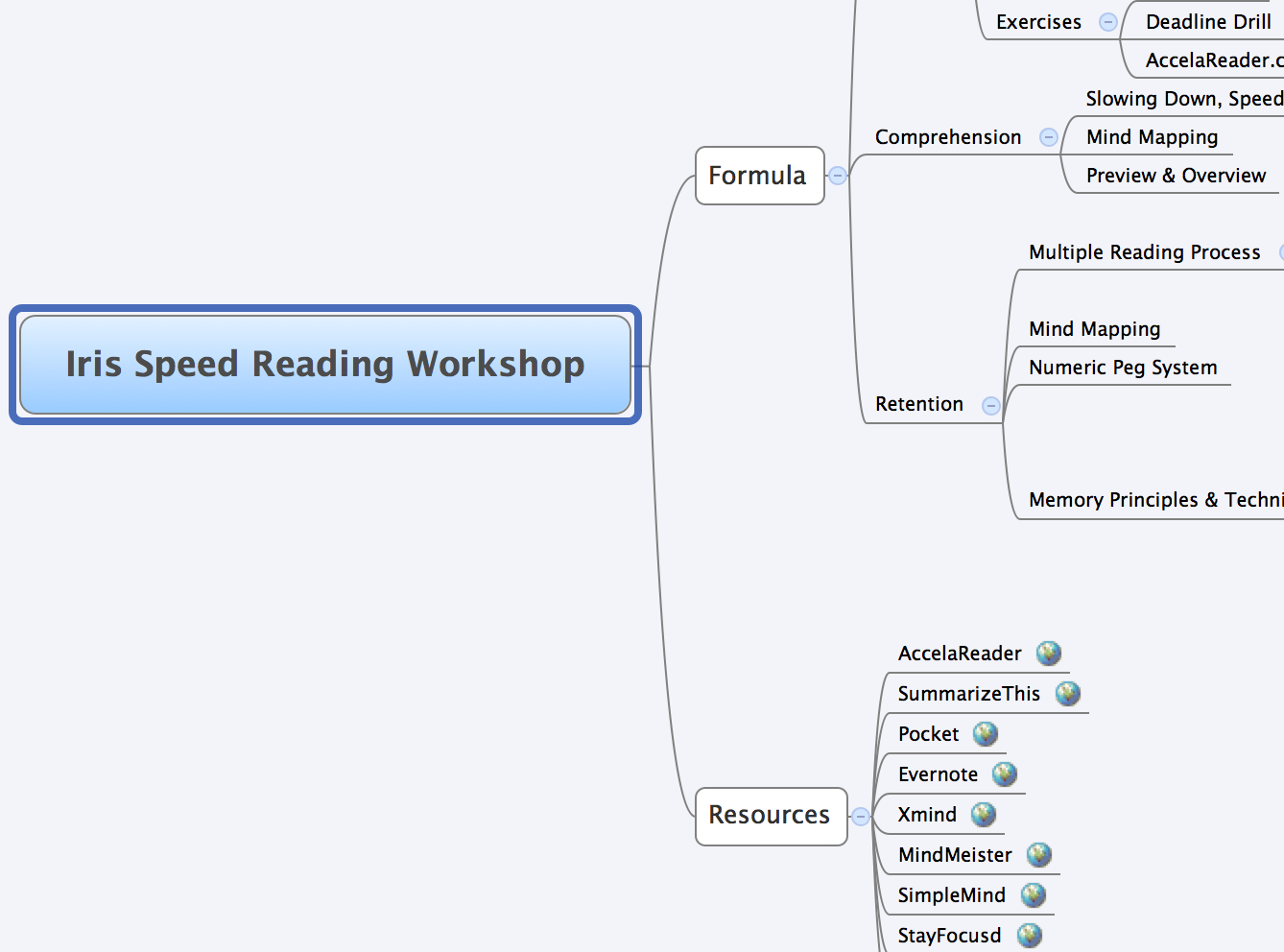
This is the course mind map for the class you attended. It includes detailed information pertaining the many different topics covered in the class. You will need XMind to open the file. The program is free for personal use and is available for Windows and Mac. Download Course Mind Map

This application flashes words on the computer screen at a speed that you set. It’s a great tool to continue practicing reading at high speeds and at different increments. A highly customizable and a very useful app to help you maintain your speed reading skills.
Access AccelaReader Here

SummarizeThis helps you summarize information you don’t have time to read. It’s like CliffNotes for anything you want to read! Enter the text you want to summarize, and our special algorithm will provide you with the most important information you need to read.
Access SummarizeThis Here

An online tool to help you continue improving your reading speed and comprehension. All students enrolled in our live speed-reading courses get free access to AceReader. If you can’t remember your password or have trouble accessing the program, feel free to contact us.
Access AceReader Here
Other Recommended Tools
NOTE: Iris Reading does not receive any monetary incentives from the following recommendations. We simply like using these apps.
Great bookmarking tool to help you save an article to read later. Works on all major browsers, smart phones and tablets.
StayFocusd
(purposely misspelled) – Increase your productivity by limiting the amount of time you spend on time-wasting websites.







